I use DokuWiki pretty heavily for my studies and at my job to accomplish all kind of tasks. Another piece of software I use on a daily basis is the editor VIM.
Now, when it comes to editing, syntax highlighting is a very useful thing, especially for long files. VIM provides syntax files for more than 130 languages, even more can be found on vim-scripts. There is even syntax highlighting for DokuWiki available, but I was not very happy with it.
So, here is my implementation. You can find it on my github page or on it’s vim-script page.
Screenshots
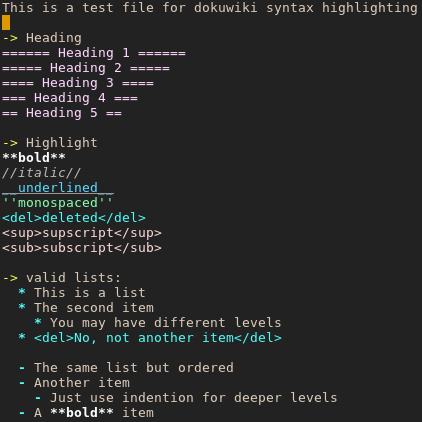
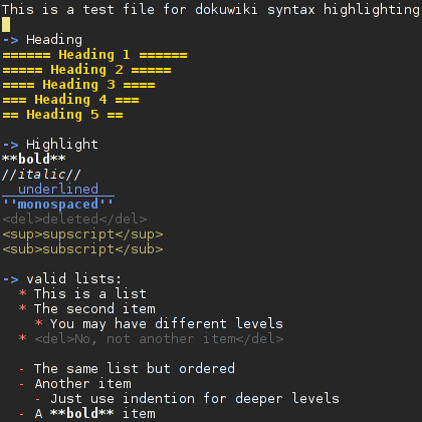
The colorschemes in use are neon and slate.
Installation
Just grab a copy of
dokuwiki.vim
and copy the file in your ~/.vim/syntax/ directory.
A better alternative is to use a VIM package manager such as Vundle.
Since DokuWiki uses no particular file ending you
need to set the filetype manually with the command :set ft=dokuwiki.
You can use the DokuWiki comment
plugin to automate the task.
Simply append the line below to your wiki page:
/* vim: set ft=dokuwiki */
This line will only be visible while editing the wiki page.
Development
Some important parts of the DokuWiki syntax are still missing. Just fork the project and start hacking.